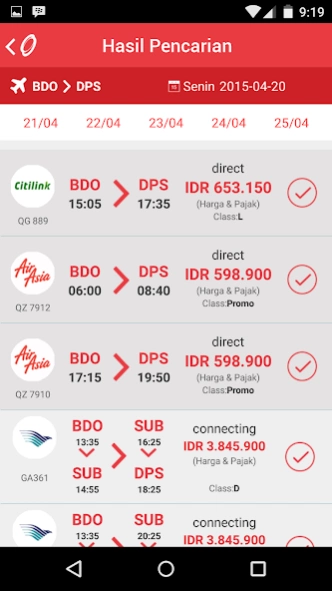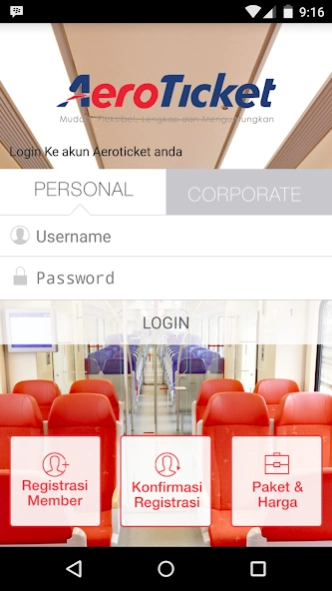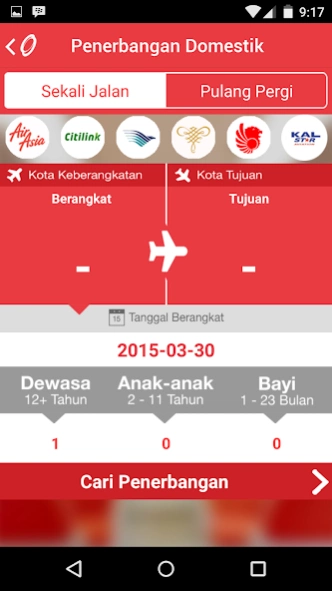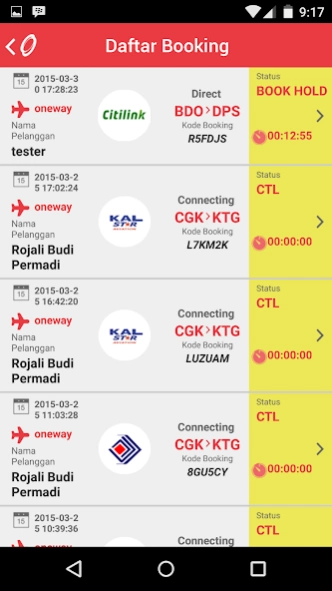AeroTicket 3.2.6
Free Version
Publisher Description
AeroTicket - Free App for all registered AeroTicket users
AeroTicket Android App is a mobile companion for thousands of registered AeroTicket Agents.
AeroTicket is a travel sub-agency system enable individuals to do online booking/reservation as a sub-agent for:
- Domestic airline tickets (currently supporting: Garuda Indonesia, Sriwijaya Air, Lion Air, Merpati, Citilink, KalStar, Sky Aviation, Mandala, AirAsia, Trigana Air)
- International airline tickets (Garuda Indonesia, Sriwijaya Air, AirAsia, Lion Air)
- Domestic railway tickets (PT. Kereta Api Indonesia)
Android App Features includes:
- Search & compare fares (ticket price)
- Reserve/Booking
- Commission & Margin calculation
- Compose a quotation for customers (email)
- Payment with deposit, bank transfer or internet banking (BCA & Mandiri)
- Booking/Reservation Management
- Ticket Management
- Customer/Passenger Management
- Transaction & Deposit History
- Deposit Management & Topup
- Alert for reservation expiry time
- PPOB for multi payment
- Free Trial Registration
For more details and registration please visit www.aeroticket.com
About AeroTicket
AeroTicket is a free app for Android published in the Recreation list of apps, part of Home & Hobby.
The company that develops AeroTicket is Digital Muslim Ecosystem. The latest version released by its developer is 3.2.6.
To install AeroTicket on your Android device, just click the green Continue To App button above to start the installation process. The app is listed on our website since 2019-01-16 and was downloaded 12 times. We have already checked if the download link is safe, however for your own protection we recommend that you scan the downloaded app with your antivirus. Your antivirus may detect the AeroTicket as malware as malware if the download link to com.inzpire.aeroticket is broken.
How to install AeroTicket on your Android device:
- Click on the Continue To App button on our website. This will redirect you to Google Play.
- Once the AeroTicket is shown in the Google Play listing of your Android device, you can start its download and installation. Tap on the Install button located below the search bar and to the right of the app icon.
- A pop-up window with the permissions required by AeroTicket will be shown. Click on Accept to continue the process.
- AeroTicket will be downloaded onto your device, displaying a progress. Once the download completes, the installation will start and you'll get a notification after the installation is finished.